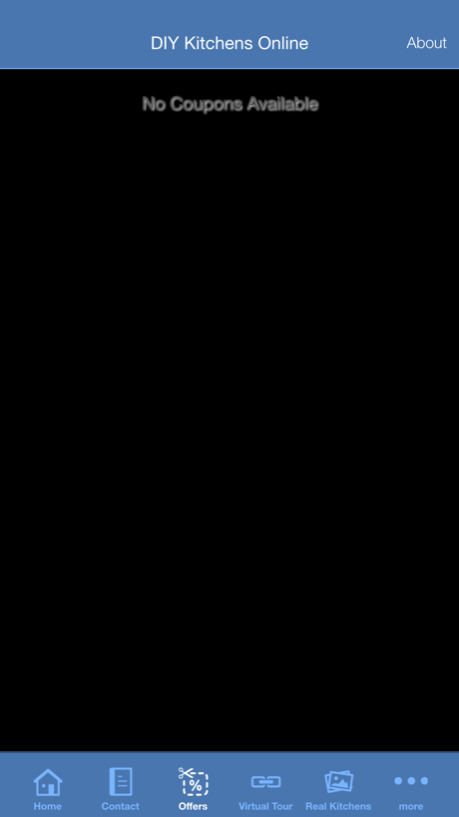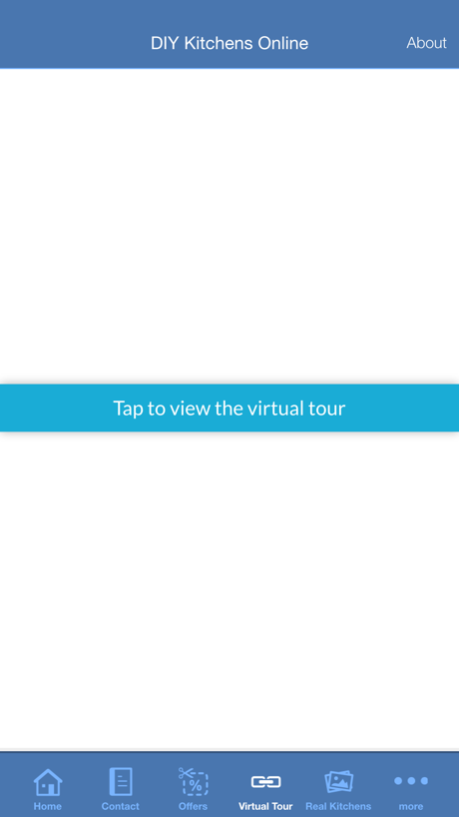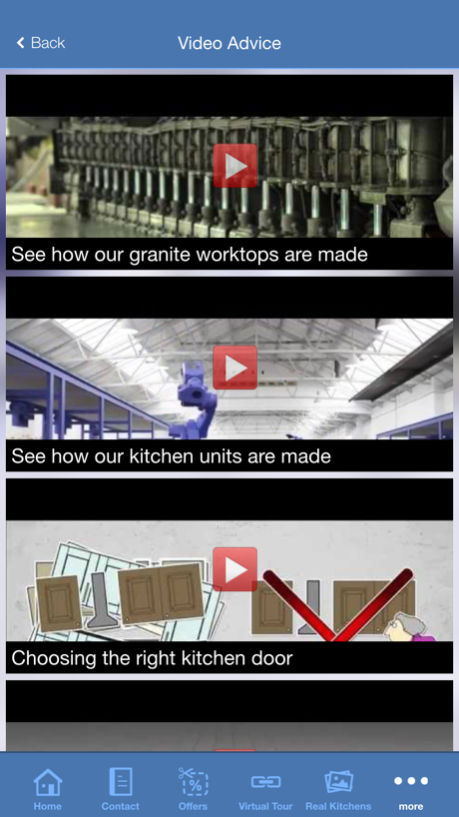DIY Kitchens Online 2.5
Continue to app
Free Version
Publisher Description
Discover over 159 different door finishes and 1000s of options. From contemporary handle-less kitchens to classic painted oak and everything in between.
Here at DIY Kitchens.com we are dedicated to providing you the best possible customer service. We have an experienced team with a friendly, enthusiastic approach. We understand that you will have questions about ordering your new kitchen, so please don't hesitate to contact us with any queries. We are always happy to help!
We are a family run business that has been manufacturing high specification kitchens since 1982. Our history lies in supplying premium high street retailers throughout the UK. Many of the staff that joined us back then are still with us today! Originally established in Yorkshire as a small showroom outfit, manufacturing and supplying a single kitchen at a time.
Over the years we have invested heavily in people and machinery, gradually developing and growing our business. Today we have two 40,000sq ft manufacturing plants with some of the most advanced kitchen manufacturing and assembly lines in Europe.
Oct 10, 2017
Version 2.5
This app has been updated by Apple to display the Apple Watch app icon.
Bug fixes.
General stability updates.
About DIY Kitchens Online
DIY Kitchens Online is a free app for iOS published in the Office Suites & Tools list of apps, part of Business.
The company that develops DIY Kitchens Online is Appsme Ltd. The latest version released by its developer is 2.5.
To install DIY Kitchens Online on your iOS device, just click the green Continue To App button above to start the installation process. The app is listed on our website since 2017-10-10 and was downloaded 3 times. We have already checked if the download link is safe, however for your own protection we recommend that you scan the downloaded app with your antivirus. Your antivirus may detect the DIY Kitchens Online as malware if the download link is broken.
How to install DIY Kitchens Online on your iOS device:
- Click on the Continue To App button on our website. This will redirect you to the App Store.
- Once the DIY Kitchens Online is shown in the iTunes listing of your iOS device, you can start its download and installation. Tap on the GET button to the right of the app to start downloading it.
- If you are not logged-in the iOS appstore app, you'll be prompted for your your Apple ID and/or password.
- After DIY Kitchens Online is downloaded, you'll see an INSTALL button to the right. Tap on it to start the actual installation of the iOS app.
- Once installation is finished you can tap on the OPEN button to start it. Its icon will also be added to your device home screen.